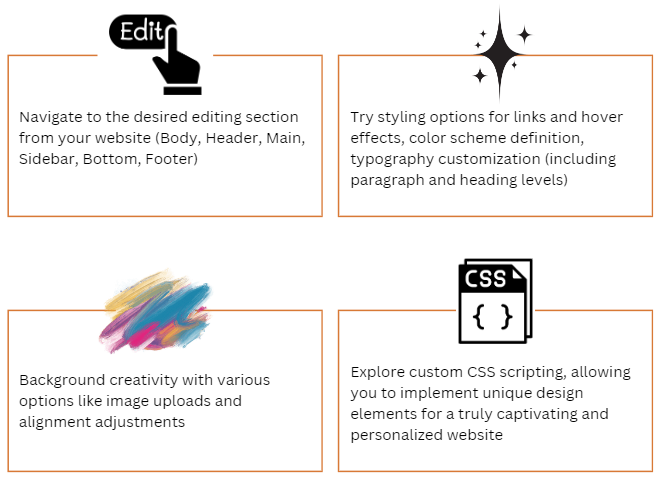This blog shows you the importance of being able to customize your website and shows how fun this can be with the features that SaleRise offers. This will guide you through the intricacies of transforming your website into a visual masterpiece. From mastering the features to style your website to exploring advanced customization with CSS scripting. Whether you're a seasoned web designer or just starting your online journey.
The Power of Customization
Customization Magic
At SaleRise, we believe in the magic of customization. Our user-friendly builder allows you to tailor your website to meet your specific needs. For those craving experimentation, advanced tools are at your disposal for additional customization, ensuring your website reflects your brand identity.
Handcrafted Templates
Our seasoned web designers have curated high-conversion templates by meticulously analyzing diverse industry designs. Each template is handpicked for optimal components, ensuring peak performance and a visually appealing online presence.
Effortless Changes
Experience the freedom to update your site instantly with real-time changes. Our intuitive builder allows you to incorporate conversion widgets such as email subscriptions and contact forms with just a click, enhancing user engagement.
SSL Certificate Free
Security is paramount, and at SaleRise, we provide industry-leading practices at no extra cost. Enjoy a secure SSL certificate for encrypted connections, gaining valuable visitor insights without additional fees.
Site Editor Features![]()
1. Heading
Heading feature transforms your website with an attractive and dynamic flair, leaving a lasting impression on visitors. Utilize its robust settings and design options to organize and brand your content uniquely. Optimize content structure by selecting heading levels (H1-H5), ensuring a user-friendly experience across devices. Achieve visual harmony with your brand by customizing font colors and types. The Heading feature goes beyond aesthetics, introducing eye-catching animations with precise timing for a seamless and engaging user experience, making your website unforgettable.
2. Text Free
Tailor your content with assorted textual style families, exact arrangement choices, and coordinated records for easy to use introductions. Effectively oversee joins, change text and foundation tones for improved perceivability, and investigate exceptional characters for innovative energy. Find extra highlights that add to rich and complete content . Easily tap into the potential of personalized text customization.
3. Image
Elevate the visual appeal of your website effortlessly with SaleRise's versatile image features. When incorporating images into your site, you have three convenient options: utilize your existing uploads, choose from our extensive library of example images, or upload a new image. But the customization doesn't end there—leverage our platform's animation features to infuse dynamic vitality into your chosen images.
4. Gallery
The visual journey extends beyond static images; SaleRise allows you to craft an engaging gallery that complements your business's aesthetic. Tailor your gallery's design and style to create an immersive experience, inviting users to explore and interact with your content.
5. Slideshow
Take your website to the next level by incorporating a dynamic slideshow function. Customize every element, from direction and speed to animation effects. Enjoy the freedom to tailor auto-play functionality, slideshow and transition velocities, and add features like navigation, thumbnails, and arrows. Choose the layout that best suits your needs, transforming your website into a captivating visual storytelling canvas.
6. Button
Easily improve the interactive elements of your website using SaleRise's button functionality. Customize the button in Settings by entering your own text or title along with a detailed description and adjust the button size .Ensure optimal visibility across devices including mobile, tablet, desktop, and large desktops. Additionally, in the design section, adjust the font for both the title and description to adjust the appearance of the button.
7. Container
Container feature enables your site with adaptable content association, offering the flexibility of one to four text containers. Enacting the component sets off a settings window, working with customization of text appearance through text style choices, arrangements, and productive records. Flawlessly addition and eliminate hyperlinks, integrate dynamic components like addendum and superscript, and upgrade visual allure with adjustable text and foundation tones.
8. Counter
Tweak your counter easily with SaleRise's Counter feature. Set the beginning and end numbers, step, and speed to customize the counting reach and speed. Pick your title's text style type from a different rundown for an up-to-date plan. Raise the visual involvement in movements, choosing from various choices and calibrating timing for consistent commitment.
9. Divider
The Divider feature in SaleRise adds a variety of themes that complement your design to your website, enhancing its visual appeal. Guarantee a responsive client experience by deciding the divider's perceivability on different gadgets. Customize your plan by choosing a symbol that supplements your site. Add enlivened energy with an assortment of movement choices, changing timing for a smooth, drawing experiencing significant change.
10. Feature Box
Raise your site's allure with SaleRise's feature box feature. Look over assorted subjects, tweak text and perceivability for responsiveness. Select a symbol that suits your style, and add dynamic movements with exact timing for an outwardly captivating show.
11. Testimonial
Choose from a variety of image options, allowing you to personalize testimonials with ease. Input essential details, such as the person's name, description, and company name, while ensuring visibility across different devices. Tailor the design of your testimonials with font customization and a range of design features like margin, padding, border, color, style, and font. Add a touch of dynamism to your testimonials by incorporating captivating animations to the person's name and description, enhancing their visual impact with precise timing in seconds.
12. Sections
Sections feature allows to modify your substance effortlessly by entering your title and long text, choosing heading levels, and utilizing different classes. Plan can be refined by redoing the text style type and adding angles to your title and depiction. Choose from a wide range of options to enhance the visual appeal with enticing animations. Ideal your energized segments by setting exact timing in seconds for a cleaned and connecting with client experience.
13. Div Container
SaleRise's Div Container feature empowers you with versatile customization. Add multiple classes to control heading visibility on different devices. Enhance the design with images and animations, choosing from various options and precise timing. The Section Test Settings offer intuitive text customization, from font styles to links and special characters, ensuring a polished appearance for your website content.
14. HTML Block
Integrate custom HTML components consistently into your site with SaleRise's HTML highlight. Compose your HTML name and code easily, furnishing you with the adaptability to add and deal with various HTML blocks. Effectively alter, copy, or supplement more HTML blocks from a helpful rundown. Take your HTML blocks to a higher level by adding movements, browsing a different scope of choices. Lift your site's visual allure by improving the vivified HTML blocks with exact timing changes, guaranteeing a consistent and drawing in client experience.
15. Social Media
With SaleRise's in-depth tutorial, you can easily incorporate dynamic social networking features into your website. It highlights the importance of Feature Settings and Style Settings for major sites like Flickr, Twitter, Instagram, and Social Share symbols.
Discover Flickr's full potential by easily integrating and personalizing content to improve your visual narrative. Optimize your site's Twitter integration by adjusting the Feature and Style Settings to create a smooth and aesthetically pleasing appearance. Boost Instagram interaction on your website by fine-tuning the settings for a smooth and aesthetically pleasing integration. Investigate the many Social Share icon choices to enable easy interaction and sharing of your content by your audience.
16. Portfolio
Investigate the flexibility of Portfolio Blocks, Portfolio Carousel, and Portfolio Projects, each offering interesting conceivable outcomes to grandstand your visual substance consistently. Refine your portfolio's show with point by point Settings, permitting you to redo titles for individual pictures, select connection types, and decide the number and show inclinations for images on different devices.
Make your portfolio blocks as visible as possible on desktop, tablet, mobile, and large desktop screens. Browse a broad rundown of choices to add dynamic development to your portfolio blocks. Improve the enlivened experience further by consolidating exact timing in a moment or two, guaranteeing your portfolio catches consideration and has an enduring effect.
17. Video
SaleRise's 'Video' feature offers seamless integration with popular platforms such as Vimeo, YouTube, Daily Motion, HTML5 Video, and SoundCloud. Dive into the Settings to effortlessly add your video links and fine-tune their visibility on various devices, ensuring a responsive and engaging viewing experience across mobile, tablet, desktop, and large desktop screens. Include videos from your uploaded library or uploading new videos directly and elevate the presentation of your videos with animations, choosing from an extensive list of options to add flair to your video boxes.
18. Tabs
With SaleRise's 'Tabs,' create a visually appealing and dynamic layout for your website. Choose from various themes to match your site's look, customize the number of sections, and tailor the content and appearance for optimal visibility on different devices. Enhance the user experience by adding animations to your tabs, selecting from a range of options and fine-tuning timing.
19. Accordions
Refine your website's appearance and functionality using SaleRise's 'Accordions' feature. Explore themes, adjust sections, and customize text and visibility for a cohesive design. Enhance engagement with animations, selecting from a variety of options and adjusting timing.
20. Food Ordering
Easily provide restaurant information, manage locations, customize menus, handle taxes, and accept payments through various methods like cash, PayPal, and Stripe. Efficiently manage active orders, access detailed order information, and stay organized with comprehensive order lists.
21. Appointment
Easily navigate destination settings, customize packages, explore services, and streamline reservations, all with user-friendly search and addition options. Stay organized using the Reservation Calendar, providing a comprehensive view of all appointments.
22. Subscribe
Easily manage entries from the dashboard, ensuring a convenient and streamlined approach to user engagement. Add a touch of dynamism to your subscription box with an array of animations, allowing you to choose from a variety of options and enhance the animated effect by fine-tuning the timing in seconds.
23. Contact Form
Effortlessly manage entries from your dashboard with SaleRise's Contact Form feature, providing convenient control over user interactions. Customize the visibility of your contact form across devices and infuse dynamic animations with precise timing options, ensuring an engaging and interactive user experience.
Formatting
Enhance your website's aesthetics with our formatting guide. From font customization to color schemes, paragraph structuring, font styles, and layout optimization, discover the key elements to elevate your site's appeal.
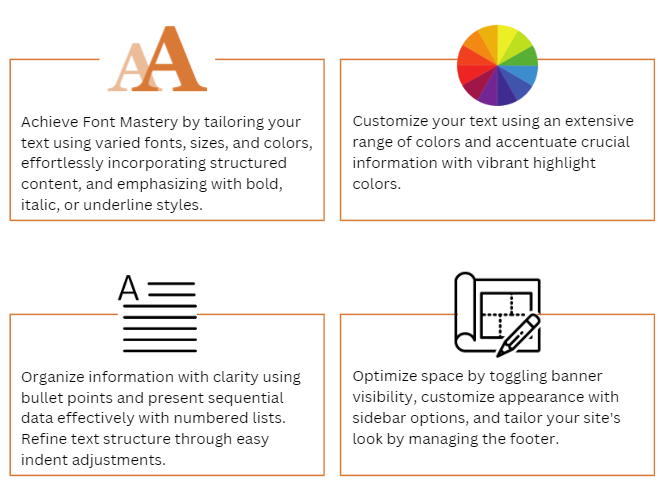
Styling
Explore the intricacies of editing sections, styling options, colors, typography, backgrounds, and even delve into custom CSS scripting.